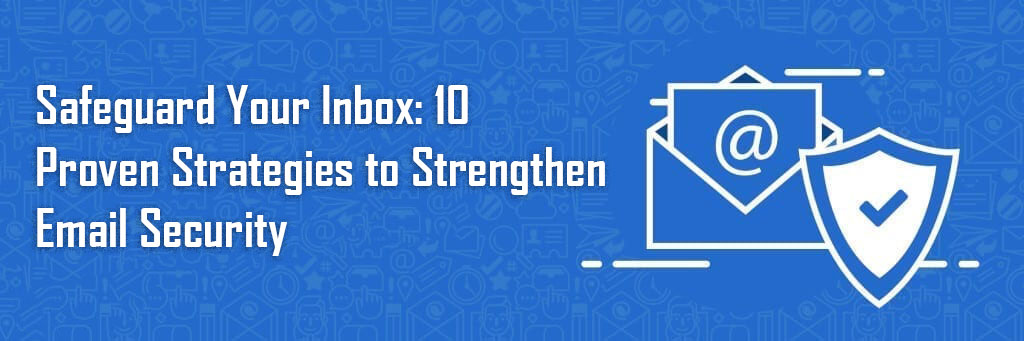Uninterrupted productivity and connectivity through your laptop or smartphone is dependent on the type of batteries being. A long battery life is necessary if a person is to work on various jobs for example, or just wish to communicate with their friends and relatives. However, the effect of such a thing is not only about convenience but also on how well the device will work and be useable. It is important to understand how you can achieve more out of your battery and make less trips to recharge your phone or other device.
Why Batteries Are Critical in Every Mobile and Laptop Device?
Battery life plays a vital role in improving the effectiveness of your laptop or smart phone. Longer battery life make it possible for you to work on a particular task with minimal interruptions, thereby improving efficiency as well. Furthermore, good battery maintenance is essential for longer system life and diminished likelihood of sudden offs or malfunctions.
Optimization of battery usage results in smooth multitasking, faster responsiveness and consistent user experience. The power of the laptop has been improved for people who rely their jobs upon laptops. Battery power is important even if using smartphones on the go or something similar.
1. Adjust Display Brightness and Timeout Settings for Optimal Power Management
One of the most effective ways to maximize battery life is by adjusting the display brightness and timeout settings on your laptop or smartphone. It is important to reduce battery drainage that is caused by high brightness levels and instead use optimal setting for maximizing usage duration. Furthermore, this helps to ensure that the screen automatically shuts down if it is idling for a short amount of time thus saving on power and in turn battery.
The goal of cyber security is to safeguard sensitive information and ensure the integrity and availability of digital assets.
2. Put on battery saver mode for longer usage time.
Many laptops and smartphones feature an energy saving mode that keeps their operation functional for a longer period. These modes are normally activated to enable lowering of power usage and prolonging battery life. As an illustration, unnecessary energy consumption through the background processes and non-essential features can be limited at certain times.
3. Close Unnecessary Background Apps and Processes.
Unnecessary background apps and processes can significantly contribute to battery drainage on your laptop or smartphone. When left unchecked, these apps continue to consume system resources and drain the battery, even when not actively in use. By regularly monitoring and closing unnecessary background apps and processes, you can minimize resource usage and extend the battery life of your device. By adopting a proactive approach to app management, you can effectively reduce the strain on your device’s battery, ensuring longer usage times and improved performance. These emails often contain links or attachments that, when clicked or opened, can lead to the installation of malware or the redirection to fake websites designed to steal personal information.
4. Disable Unused Connectivity Features like Wi-Fi and Bluetooth.
Wi-Fi and Bluetooth are essential connectivity features on laptops and smartphones, but they can also contribute to significant battery drain when left enabled unnecessarily. When not actively using Wi-Fi or Bluetooth, disabling these features can help conserve battery power and extend usage time. Additionally, maintaining a habit of turning off these connectivity options when they are not in use can prevent unnecessary power consumption and optimize battery life.
5. Minimize Screen Brightness by Using Dark Themes or Wallpapers
Your selected screen themes/wallpaper, which ultimately controls the level of brightness and thus battery drainage in your smartphone battery (laptop or smartphone). These types of themes and wallpapers are generally more energy efficient than the light themed ones as they contribute towards reducing screen brightness to conserve battery power. One way involves setting a dark theme for your devices’ display by choosing to use some of the different dark wallpapers available. With these customization opportunities, you can design an attractive interface that suits your taste and takes care of energy conservation.
6. To keep away from frequent wake ups, manage App notifications.
These notifications have been useful in alerting you about new messages, updates from friends, or any reminder that you may have scheduled such as an appointment, although these have a tendency of waking up your smartphone frequently resulting into draining off your Phone battery unnecessarily. Ensure that you only receive crucial alerts by controlling app notifications and keeping wake-up triggers at a minimum. Adapting a strategic app notification system enables the best use of battery yet allowing relevant information updates.
By staying abreast of the latest trends and technologies, cyber security analysts are able to identify vulnerabilities and develop strategies to reinforce the security posture of businesses and individuals alike.
7. Optimize Background Data Refresh Intervals.
Background data refresh intervals play a significant role in maintaining real-time updates for apps and services, but they can also contribute to battery drainage if not optimized effectively. By reviewing and adjusting the data refresh intervals for your essential apps, you can strike a balance between timely updates and power management. It is improving battery life; this optimization technique ensures optimal use of data resources for a superior user experience.
8. Use Power-Saving Browser Extensions or Apps.
Web browsing is a common activity on both laptops and smartphones, and it can significantly impact battery life if not managed effectively. Power-saving browser extensions and apps offer dedicated features designed to minimize resource consumption during web browsing, ultimately preserving battery life. By incorporating these extensions or apps into your browsing experience, you can enjoy longer usage times while reducing the strain on your device’s battery.
9. Avoid Extreme Temperatures that Can Drain Battery Quickly.
Temperature extremes, whether excessively hot or cold, can have a significant impact on the battery life of your laptop or smartphone. Exposure to high temperatures can accelerate battery drainage, while extreme cold can reduce the overall capacity of the battery. By avoiding prolonged exposure to extreme temperatures, you can help maintain the optimal performance and longevity of your device’s battery.
10. Keep Your Device Software Updated.
Software updates play a crucial role in optimizing battery life and overall device performance. Manufacturers regularly release updates that include enhancements, bug fixes, and optimizations, all of which contribute to improved power management and battery efficiency. By keeping your laptop or smartphone software updated, you can benefit from the latest improvements in battery optimization and performance enhancements, ensuring that your device operates at its best.Visit the website GetMax.Ae to learn more about offerings and take the first step towards securing your digital future.
Conclusion
Maximizing the battery life of your laptop or smartphone is essential for ensuring prolonged usability, improved productivity, and a seamless user experience. By implementing the effective strategies outlined in this article, you can optimize power management, reduce unnecessary battery drain, and enhance the overall performance of your devices.
Implement these effective strategies and experience longer usage times and improved device performance. Take control of your device’s battery life and enjoy uninterrupted productivity and connectivity.
Additionally, pursuing a career in cyber security or leveraging the services of reputable companies can provide the expertise and guidance needed to protect yourself and your business from evolving cyber threats. Remember, cyber security is not a one-time endeavour but a continuous process that requires vigilance and proactive measures to stay one step ahead of cybercriminals. Stay informed, stay secure.