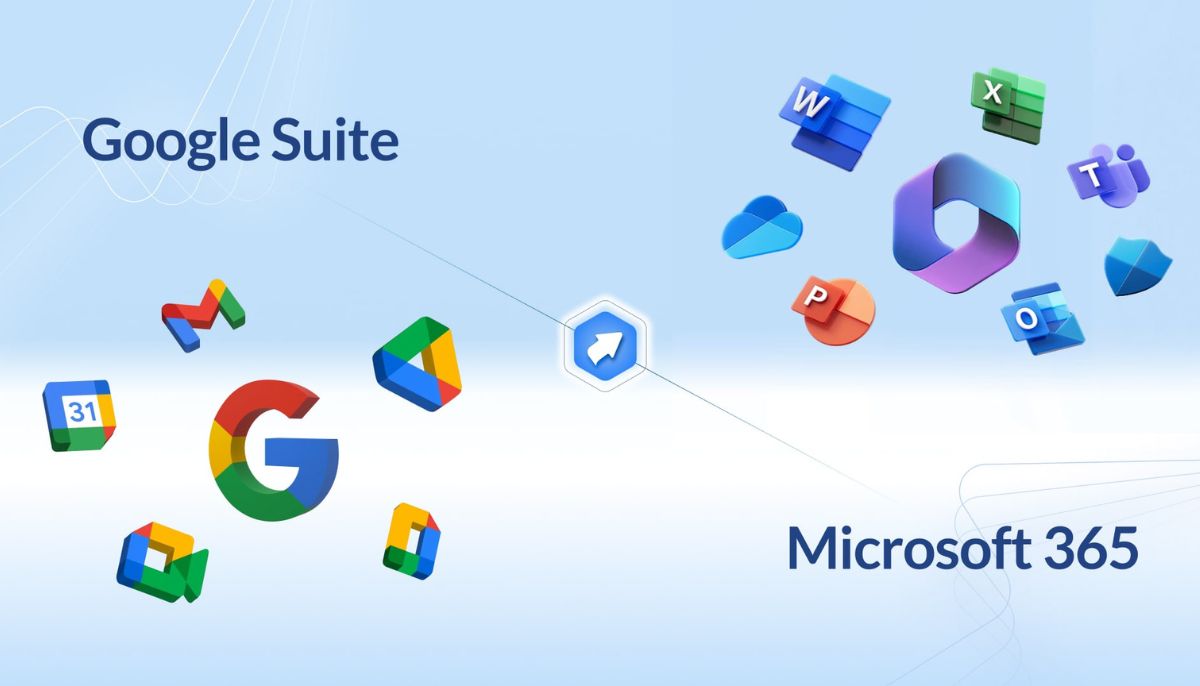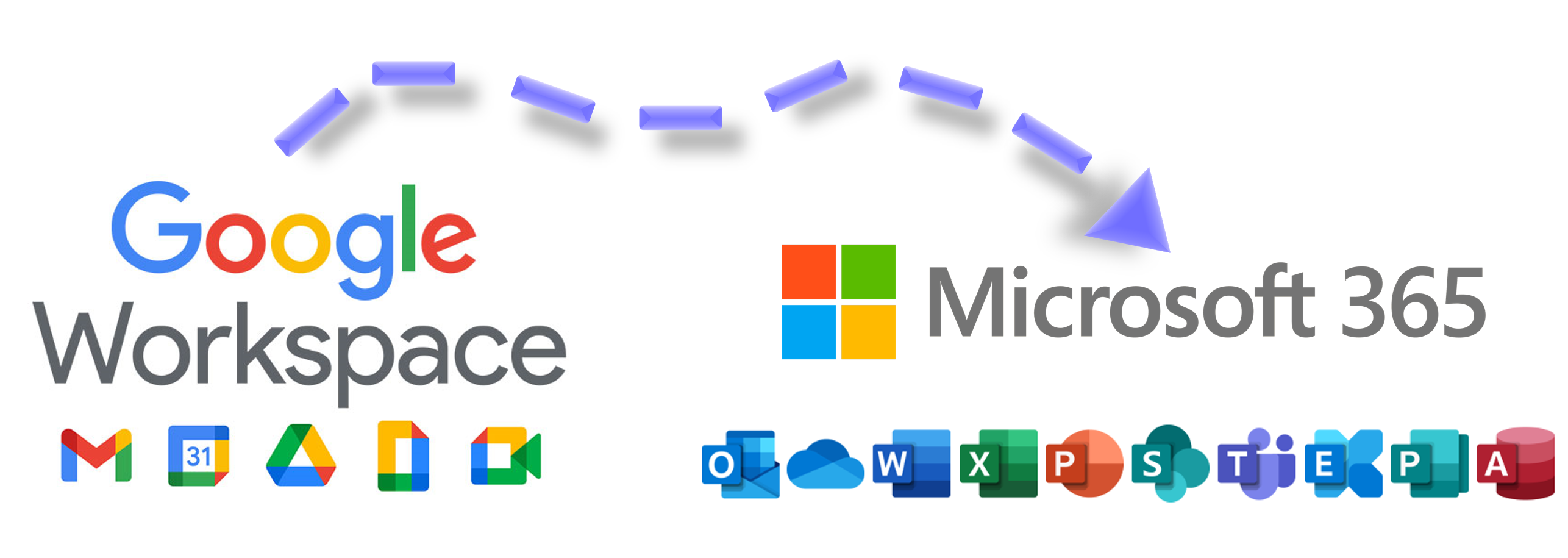
G-suite and M365 are two popular cloud-based productivity suites offered by Google and Microsoft, respectively. G-suite, now known as Google Workspace, includes a range of applications such as Gmail, Google Drive, Google Docs, and Google Sheets, designed to enhance collaboration and productivity in the workplace. On the other hand, M365, previously known as Office 365, offers a similar suite of applications including Outlook, OneDrive, Word, and Excel, providing users with a comprehensive set of tools for communication and document management.
Pros of migrating from G-suite to M365
1. Integration with Microsoft ecosystem
One of the significant advantages of migrating from G-suite to M365 is the seamless integration with the Microsoft ecosystem. M365 offers deep integration with Windows, which can be beneficial for organizations heavily reliant on Microsoft technologies. This integration allows for a smoother workflow, as users can effortlessly switch between different applications and sync their data across devices.
2. Advanced collaboration features.
While G-suite provides basic collaboration features, M365 offers a more robust set of tools for team collaboration. With M365, users can work simultaneously on documents, track changes, and leave comments in real-time. Additionally, M365’s SharePoint and Teams platforms provide advanced collaboration capabilities, enabling teams to work together more efficiently and effectively.
3. Enhanced security and compliance.
Security is a top priority for any organization, and M365 offers several features to ensure data protection. M365 provides advanced security measures such as multi-factor authentication, data loss prevention, and encryption to safeguard sensitive information. Furthermore, M365 helps organizations meet compliance requirements by offering features like eDiscovery and legal hold, ensuring data integrity and regulatory compliance.
Cons of migrating from G-suite to M365
1. Learning curve for users
One of the challenges organizations might face when migrating from G-suite to M365 is the learning curve for users. As G-suite and M365 have different interfaces and functionalities, users will need time to adapt to the new environment. This can result in a temporary decrease in productivity as employees become familiar with the new tools and features offered by M365.
2. Potential data migration issues
Migrating data from G-suite to M365 can be a complex process, and organizations need to ensure a smooth transition to avoid any data loss or disruption. There is a possibility of encountering compatibility issues when migrating files, emails, and other data from G-suite to M365. It is crucial to plan the migration carefully, perform thorough testing, and have a backup strategy in place to mitigate any potential issues.
3. Cost considerations
Migrating from G-suite to M365 may involve additional costs, especially if organizations are already invested in G-suite licenses or have customized workflows built around G-suite applications. It is important to consider the cost implications of migrating to M365, including licensing fees, training costs, and any required infrastructure upgrades. Organizations should carefully evaluate the return on investment and weigh the benefits against the associated expenses.
Comparison: G-suite vs M365
Both G-suite and M365 offer a range of productivity tools, but there are certain differences that organizations need to consider before making a decision. G-suite provides a simpler and more lightweight experience, with a focus on cloud collaboration and ease of use. It has a user-friendly interface and is suitable for small to medium-sized businesses looking for a cost-effective solution.
On the other hand, M365 offers a more comprehensive suite of applications and advanced features, making it a preferred choice for larger organizations or those heavily reliant on Microsoft technologies. It provides a wider range of productivity tools and deeper integration with Microsoft’s ecosystem. Ultimately, the choice between G-suite and M365 depends on the specific needs and requirements of the organization, as well as the existing IT infrastructure and user preferences.
Factors to consider before migrating.
Before migrating from G-suite to M365, organizations should consider the following factors:
1. Needs and requirements
Evaluate the specific needs and requirements of your organization. Consider factors such as the size of your organization, the nature of your work, and the collaboration needs of your teams. This will help determine whether G-suite or M365 is a better fit for your organization.
2. Existing IT infrastructure
Assess your existing IT infrastructure and determine the compatibility and integration capabilities with G-suite and M365. Consider factors such as network bandwidth, hardware requirements, and any existing third-party integrations. This will help identify any potential challenges or additional steps required for a successful migration.
3. User training and adoption
Plan for user training and adoption to ensure a smooth transition. Provide comprehensive training to familiarize users with the new tools and features offered by M365. Create a change management plan to address any resistance to change and ensure user buy-in.
Steps for a successful migration
To ensure a successful migration from G-suite to M365, follow these steps:
1. Assess your current environment
Evaluate your current G-suite environment, including the number of users, data volume, and applications being used. This will help you plan the migration process and identify any potential challenges.
2. Plan your migration strategy
Develop a migration strategy based on your organization’s specific requirements. Determine the order of migration, whether it will be a phased or a full cutover, and allocate resources accordingly.
3. Backup your data
Before initiating the migration, ensure that you have a backup of all your critical data. This will help mitigate any potential data loss during the migration process.
4. Perform a pilot migration
Before migrating all users, perform a pilot migration with a small group of users to test the process and identify any issues or challenges. This will allow you to fine-tune your migration strategy before the full-scale migration.
5. Migrate users and data
Once you have tested the migration process and resolved any issues, proceed with migrating all users and data from G-suite to M365. Monitor the migration process closely and address any errors or disruptions promptly.
6. Post-migration validation and training
After the migration is complete, validate the data integrity and functionality of the migrated data. Provide post-migration training to users to ensure they are familiar with the new environment and can take full advantage of the features offered by M365.
Common challenges during the migration process
During the migration process from G-suite to M365, organizations may encounter the following challenges:
1. Compatibility issues
There may be compatibility issues when migrating files, emails, and other data from G-suite to M365. It is important to test the migration process thoroughly and address any compatibility issues to ensure a smooth transition.
2. Data loss or corruption
Data loss or corruption can occur during the migration process if not properly handled. It is essential to have a backup strategy in place and perform regular data integrity checks to minimize the risk of data loss or corruption.
3. User resistance to change
Users may resist the transition from G-suite to M365 due to familiarity with G-suite or concerns about learning a new system. It is important to address user concerns, provide comprehensive training, and communicate the benefits of migrating to M365 to ensure user adoption and minimize productivity disruptions.
Tools and resources for G-suite to M365 migration
There are several tools and resources available to assist organizations in migrating from G-suite to M365. Some popular migration tools include:
- Microsoft SharePoint Migration Tool
- BitTitan MigrationWiz
- AvePoint Cloud Migration
Additionally, Microsoft provides comprehensive documentation, guides, and online resources to help organizations navigate the migration process successfully.
Final Thought
Migrating from G-suite to M365 offers several advantages such as integration with the Microsoft ecosystem, advanced collaboration features, and enhanced security and compliance. However, there are also challenges to consider, including the learning curve for users, potential data migration issues, and cost considerations. By carefully evaluating the pros and cons and considering factors such as needs and requirements, existing IT infrastructure, and user training, organizations can make an informed decision and plan for a successful migration. Connect to GetMax.ae, our experts will guide you for migration from G-suite to M365 and ensure a smooth transition to the productivity suite that best fits your organization’s needs.