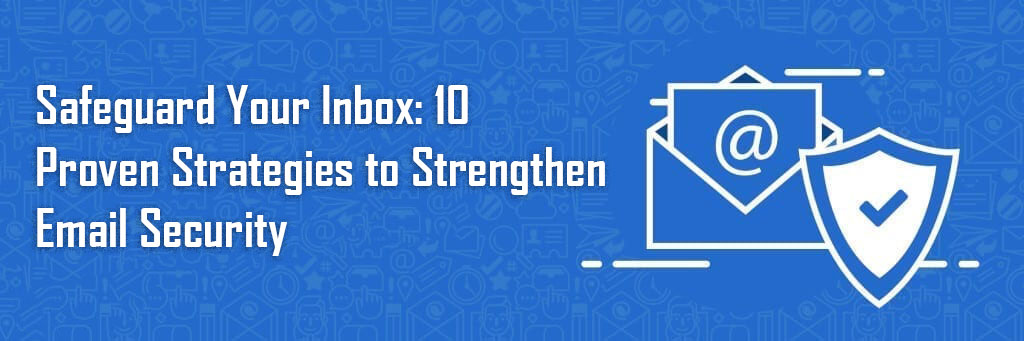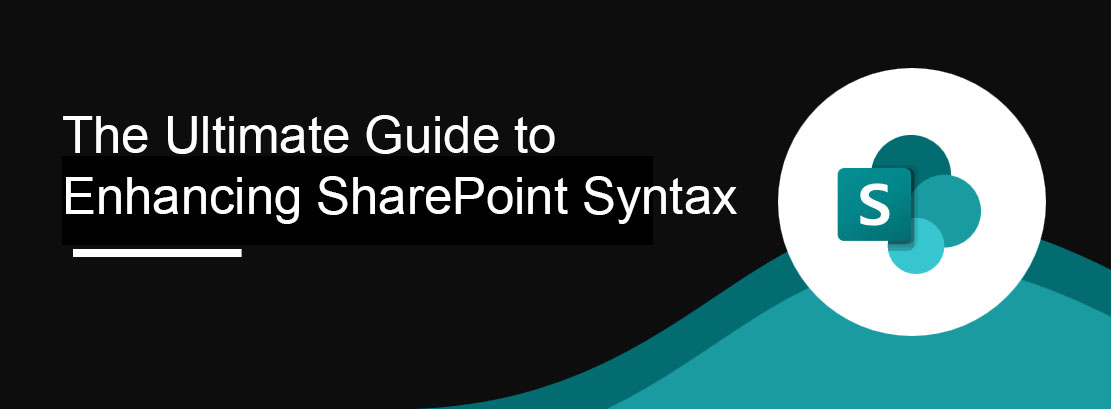In today’s fast-moving UAE business environment, organisations—from small and medium-sized enterprises (SMEs) to larger companies—are under increasing pressure to operate collaboratively, securely and efficiently. With globally-distributed teams, hybrid working models, and stricter data-protection and compliance requirements, the need for a modern, cloud-based productivity platform has never been greater.
This is why more and more UAE businesses are choosing Microsoft 365 (M365) — it delivers business productivity tools, advanced security and flexible collaboration from anywhere. In this post, we’ll explore how Microsoft 365 is making a difference for UAE companies, what core benefits it offers, and how you can get started on the transition.
What is Microsoft 365 and why it matters for UAE SMBs
Microsoft 365 is a subscription-based suite of cloud-driven applications and services that combine familiar Office apps (Word, Excel, PowerPoint, Outlook) with collaboration tools like Teams, OneDrive and SharePoint, plus enterprise-grade security and compliance features.
For UAE businesses, adopting a platform like Microsoft 365 means you can:
-
- Give every employee access to productivity tools from anywhere (office, home or on the move).
-
- Enable real-time collaboration across teams and locations.
-
- Leverage enterprise-level security and compliance to protect business data.
-
- Scale up or down easily as business needs change.
Key Benefits of Microsoft 365 for UAE Businesses
1. Improved Collaboration & Productivity
With Microsoft 365, your teams have access to tools that enable working together seamlessly:
-
- Real-time co-authoring of documents in Word, Excel and PowerPoint.
-
- Team chats, meetings, calls and file-sharing via Microsoft Teams.
-
- Centralised document management via OneDrive and SharePoint.
These features reduce version-control issues, speed up decision-making and allow distributed teams to stay aligned.
- Centralised document management via OneDrive and SharePoint.
2. Anywhere, Anytime Access
Whether your employees are in Abu Dhabi, Dubai, or working remotely anywhere in the UAE or GCC region, Microsoft 365 gives them the flexibility to access applications and files from PC, Mac, mobile or web. This ensures productivity isn’t limited by location.
3. Scalable & Flexible for Growth
For UAE SMBs, business conditions can change fast. Microsoft 365’s subscription model and cloud architecture allow you to add or remove licenses, onboard new users quickly and support business growth without heavy investment in on-premises infrastructure.
4. Enhanced Security & Compliance
Data protection is a key concern for UAE businesses, especially with regulatory frameworks and cross-border data flows. Microsoft 365 brings advanced security features such as identity management, threat protection, encryption, device management and compliance tools built in.
5. Cost Efficiency & Innovation
Moving to the cloud reduces the need for regular hardware refreshes, manual updates and on-site maintenance. At the same time, Microsoft continuously delivers new features (such as AI-powered productivity tools) within the platform.
Why UAE Businesses Are Adopting Microsoft 365
Here are some of the key drivers motivating UAE businesses to move to Microsoft 365:
-
- Hybrid work environments: With remote, flexible and office-based work all in play, businesses need tools that support collaboration in any scenario.
-
- Need for secure, compliant cloud: UAE organisations are under pressure to secure data and ensure business continuity. A trusted platform with cloud infrastructure helps meet those demands.
-
- Increasing demand for digital productivity: In competitive markets in Dubai, Abu Dhabi and across the GCC, operating efficiently and collaboratively gives businesses a competitive edge.
-
- Rapid scale and agility: Companies may expand across GCC markets, open new offices or shift workforce models. Microsoft 365 supports scaling without disruption.
Best Practices for Implementing Microsoft 365 in the UAE
To get the most from your Microsoft 365 adoption, consider the following best practices:
-
- Assess current environment – Understand your existing tools, user workflows, data location and compliance obligations.
-
- Create a phased rollout plan – Start with core productivity apps, then expand into collaboration, security and advanced services.
-
- Train users & champion adoption – Make the change easier by training staff, identifying power-users/champions, and promoting use cases.
-
- Configure security and compliance for the region – Set up identity protections, device management, data loss prevention (DLP) and policies aligned with UAE regulations.
-
- Leverage analytics and insights – Use Microsoft’s built-in analytics to monitor usage, identify adoption gaps and optimise workflows.
-
- Review and refine regularly – As your business grows, revisit licences, user roles and services to ensure alignment with goals.
How GetMax.cloud Can Help UAE Businesses
At GetMax.cloud, we specialize in helping UAE-based businesses transition to Microsoft 365 smoothly and securely. From initial planning and license optimization to migration, user training and ongoing support, we provide end-to-end services tailored for the UAE market. Whether you’re a 10-person start-up or a 300-user enterprise, we can help you unlock the power of Microsoft 365.
Conclusion
In a region where speed, agility and security matter, Microsoft 365 stands out as a smart productivity platform for UAE businesses. It delivers the tools your teams need to collaborate, innovate and operate securely from anywhere—while allowing your business to scale and adapt with confidence.
If you’re ready to boost productivity, enhance collaboration and safeguard your business data, now is the time to consider Microsoft 365. Contact GetMax.cloud today and let our expert team guide your journey to modern workplace excellence.