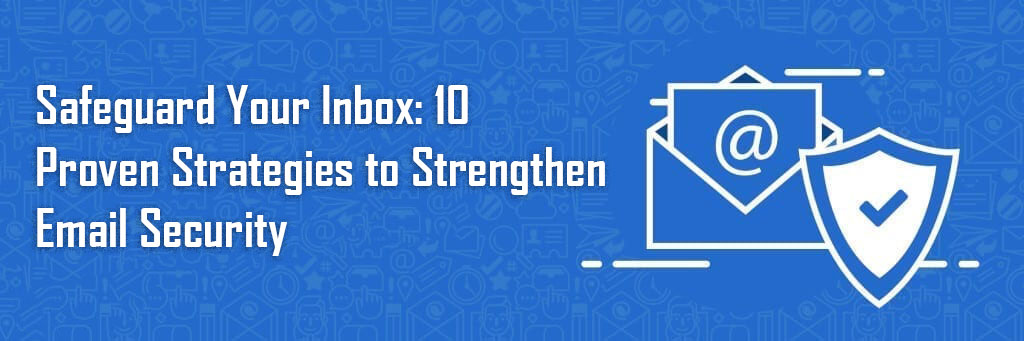
Email has become an essential communication tool for individuals and businesses alike. However, with the increasing number of cyber threats and attacks, it is crucial to prioritize email security. By safeguarding your inbox, you can protect your sensitive information, maintain the privacy of your communication, and prevent unauthorized access to your accounts.
This article will provide you with 10 proven strategies to strengthen email security and ensure that your online communication remains safe from potential threats.
The importance of Email Security:
Common Email Security Threats:
Choosing the right Email Security Software:
Top 10 Email Security Solutions:
The first line of defense against email security threats is a strong password. Choose a password that is unique, complex, and not easily guessable. Avoid using personal information or common phrases. Instead, opt for a combination of uppercase and lowercase letters, numbers, and special characters. Regularly update your password and avoid using the same password for multiple accounts.
Two-factor authentication adds an extra layer of security to your email accounts. By requiring a second verification method, such as a unique code sent to your mobile device, you can ensure that only authorized individuals can access your email. Enable this feature on all your email accounts for maximum protection.
To maintain the integrity of your email security, avoid sharing your account credentials with anyone. This includes colleagues, friends, or family members. Each individual should have their separate email account to prevent unauthorized access and potential security breaches.
When logging into your email account from a different device or location, use an alternate method, such as a virtual private network (VPN), to ensure a secure connection. Public Wi-Fi networks can be vulnerable to hackers, so it’s essential to take precautions to protect your email data.
Most email providers allow you to register trusted devices for easier access. Periodically review the list of trusted devices associated with your email account and remove any unfamiliar or unused devices. This ensures that only authorized devices are allowed to access your email.
Phishing attacks are a common method used by cybercriminals to deceive individuals into revealing sensitive information. Be cautious of emails that request personal information, urge immediate action, or contain suspicious links. Avoid clicking on unknown links and verify the legitimacy of any requests before providing sensitive information.
Maintaining up-to-date account recovery information is essential in case you ever lose access to your email account. Ensure that your alternate email address and phone number are accurate and active. This will help you regain access to your account in the event of a security breach or password reset.providing sensitive information.
To add an extra layer of privacy to your email communication, consider using alias accounts. These accounts act as a shield for your real email address, keeping it hidden from potential threats. By using alias accounts for different purposes or online registrations, you can minimize the risk of your main email address falling into the wrong hands.
Microsoft Email Security Features:
These features include:
• Advanced threat protection
• Email Encryption
• Anti-phishing measures.
By leveraging these features, you can further strengthen your email security and safeguard your communication.

