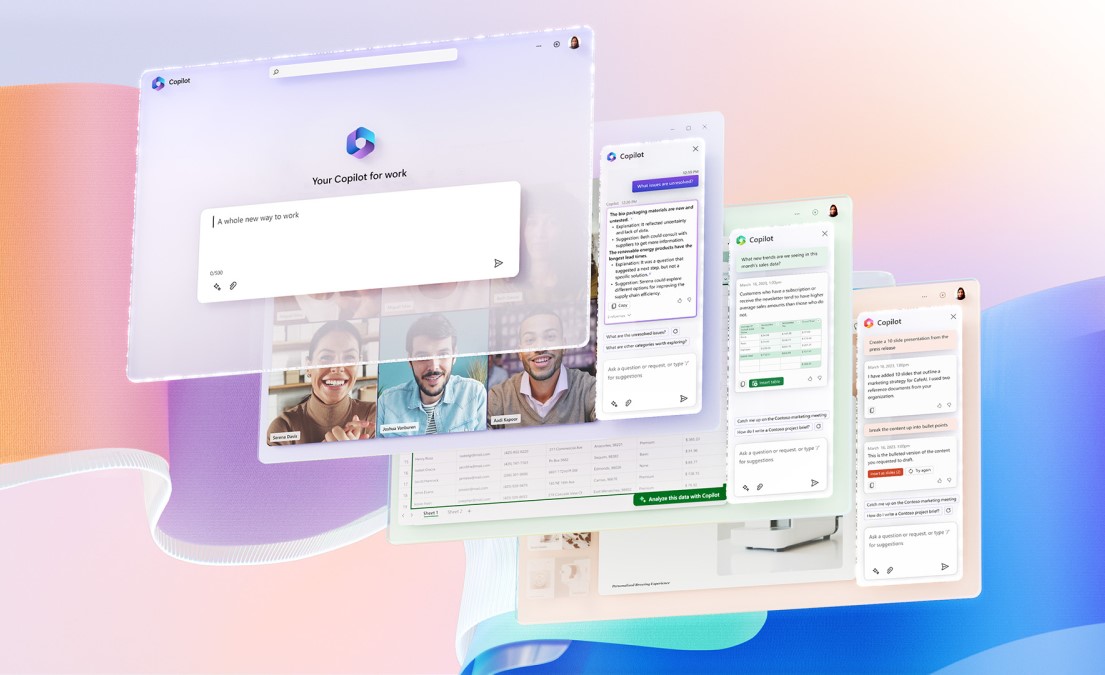
Copilot combines the power of large language models (LLMs) with your data in the Microsoft Graph—your calendar, emails, chats, documents, meetings, and more—and the Microsoft 365 apps to turn your words into the most powerful productivity tool on the planet. And it does so within our existing commitments to data security and privacy in the enterprise.
The Role of Copilot in Microsoft 365
Copilot is integrated into Microsoft 365 in two ways. It works alongside you, embedded in the Microsoft 365 apps you use every day—Word, Excel, PowerPoint, Outlook, Teams, and more—to unleash creativity, unlock productivity, and uplevel skills. Today, we’re also announcing an entirely new experience: Business Chat. Business Chat works across the LLM, the Microsoft 365 apps, and your data—your calendar, emails, chats, documents, meetings, and contacts—to do things you’ve never been able to do before.
What Can Companies Do with Microsoft Copilot?
Thanks to its investment in Open AI, the company behind the famous ChatGPT service, Microsoft has perfectly positioned itself to be on the front lines of the generative AI revolution. The company has already begun implementing large language models into a variety of tools, ranging from the Viva employee engagement toolkit to Microsoft Bing for search.
The Copilot solution created by Microsoft will allow the company to further enhance its position in the AI-enhanced productivity market
Like many solutions offered by Microsoft, there’s a good chance the functionality offered by Copilot will evolve over the years. At present, business leaders will be able to leverage the technology in various ways across each Microsoft app. For instance:
- Microsoft Word: In Microsoft Word, Copilot can write content, edit pre-written pieces, and summarise important statements using artificial intelligence. Users can adjust the content produced by the tool to reflect their personal style or tone.
- PowerPoint: With Copilot in PowerPoint, users will be able to create sample presentations using basic information and stock images from their computer. The solution can automatically transform simple ideas into a step-by-step presentation, with speaker notes and citations.
- Excel: In Microsoft Excel, users will be able to leverage Copilot to access new insights from data, spot patterns, and create more effective spreadsheets. Copilot could effectively reduce the need for users to master complex formulas when building spreadsheets.
- Teams: For users of Microsoft Teams, Copilot offers a way to make meetings more productive and efficient. The solution can create real-time summaries and display action items for follow-up conversations, all while considering the context of a conversation.
- Outlook: For email users on Microsoft Outlook, Copilot will be able to assist with organising and consolidating an inbox. The solution can help to suggest responses to emails, and even provide condensed overviews of all the messages in a thread.
- Power Platform: In Microsoft Power Platform, Copilot will assist developers with varying skills to prototype and develop low-code applications. Copilot can improve developer productivity
