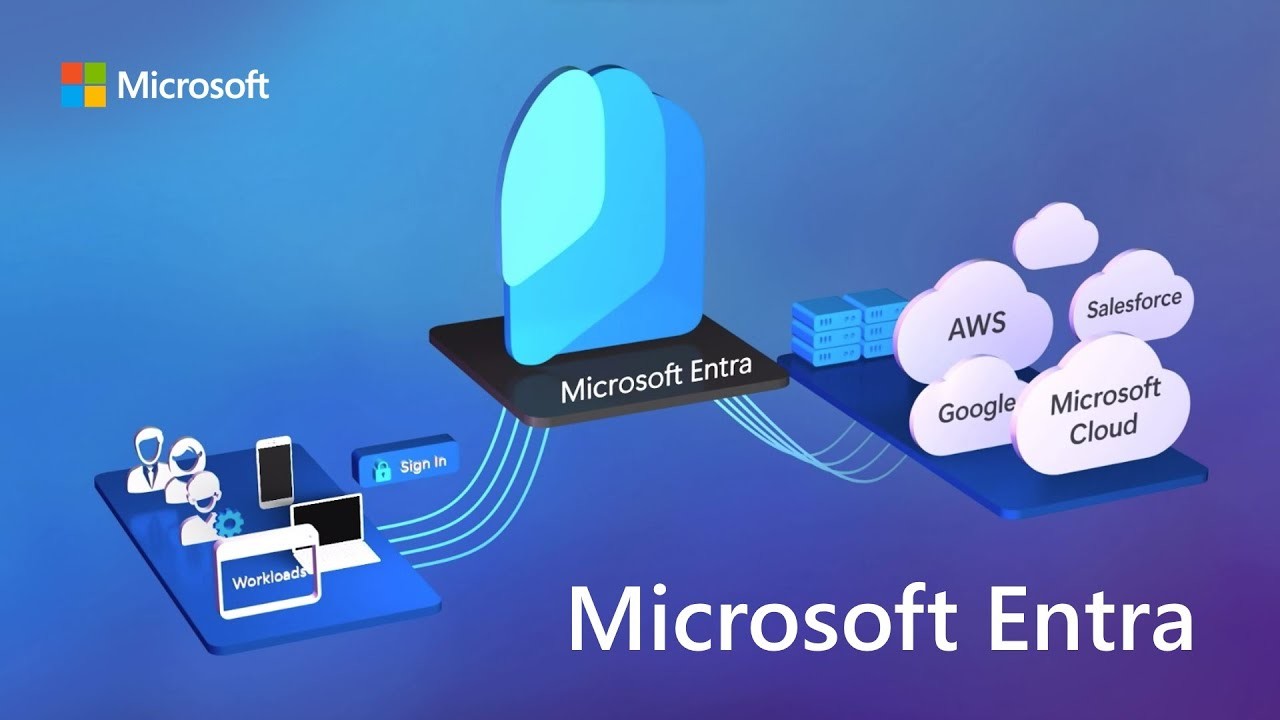
Introduction:
What is Conditional Access?
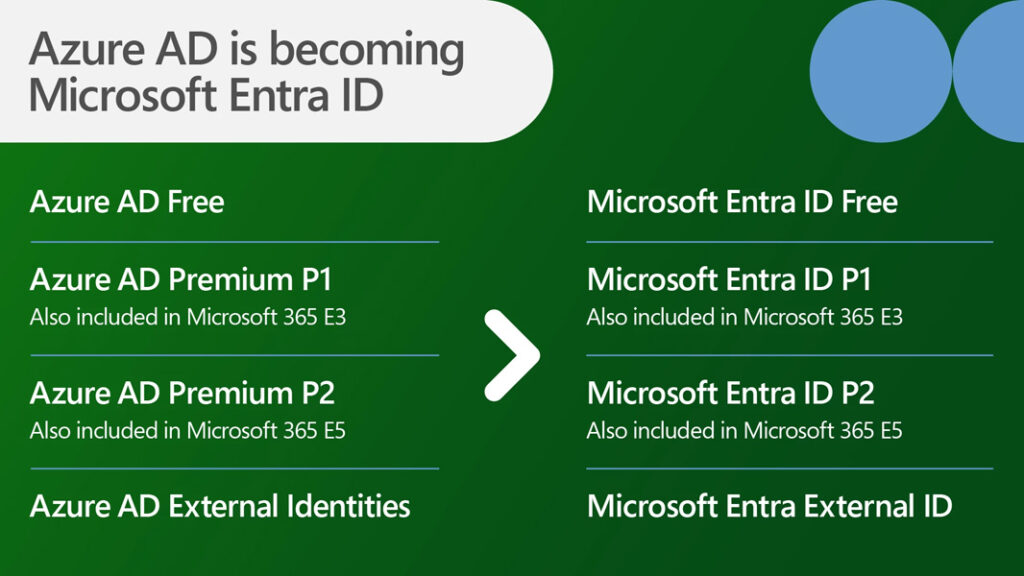
Key features and improvements in Microsoft Entra ID
1. One of the notable features is the enhanced user provisioning and synchronization capabilities. Organizations can now easily provision and synchronize user accounts across various applications and directories, simplifying user management and reducing administrative overhead.
2. Another important improvement is the enhanced self-service capabilities. Microsoft Entra ID enables users to manage their own identities, reset passwords, and perform other common tasks without relying on IT support. This empowers users, reduces helpdesk requests, and improves overall user experience.
3. Microsoft Entra ID also introduces improved reporting and analytics capabilities. Organizations can gain valuable insights into user activities, access patterns, and security events, enabling them to identify potential risks and improve their security posture. These reporting capabilities provide organizations with the necessary visibility to make informed decisions and take proactive measures to protect their identities and resources.
Understanding the transition process
Steps to successfully migrate from Azure AD to Microsoft Entra ID
1. Assess the existing Azure AD configuration: Conduct a comprehensive assessment of the current Azure AD configuration, including the directory structure, policies, and settings.
Common challenges and how to overcome them during the transition
During the transition from Azure AD to Microsoft Entra ID, organizations may encounter certain challenges. Understanding these challenges and knowing how to overcome them is crucial for a smooth and successful transition.
- One common challenge is the complexity of the existing Azure AD configuration. Organizations with complex directory structures, extensive policies, and custom configurations may face difficulties during the migration. To overcome this challenge, it is recommended to conduct a thorough assessment of the existing configuration, simplify where possible, and leverage the available migration tools and resources from Microsoft.
- Another challenge is the potential impact on existing applications and services. Some applications may rely on specific Azure AD features or APIs that may change or require adjustments during the transition. It is important to identify and address these dependencies in advance, ensuring that the necessary adjustments are made to maintain the functionality of the applications.
- Additionally, user acceptance and adoption can be a challenge during the transition. Users may be accustomed to the existing Azure AD interface and workflows, and the transition to Microsoft Entra ID may require adjustments and training. To overcome this challenge, organizations should proactively communicate the benefits of the transition, provide training resources, and offer support to users throughout the transition process.
Resources and training for mastering Microsoft Entra ID
Microsoft provides comprehensive resources and training to help organizations master Microsoft Entra ID. The Microsoft documentation includes detailed guides, tutorials, and best practice recommendations for effectively managing identity and access with Microsoft Entra ID.
In addition to the documentation, Microsoft offers various training options, including online courses, webinars, and certifications. These training resources cover a wide range of topics, from the basics of identity and access management to advanced security concepts and implementation techniques.
Organizations can also leverage the Microsoft community and support channels to connect with experts and get answers to specific questions or challenges they may encounter during the adoption and management of Microsoft Entra ID.
Embracing the power of Microsoft Entra ID for enhanced identity and access management
The transition from Azure AD to Microsoft Entra ID presents organizations with an opportunity to enhance their identity and access management capabilities. With seamless integration with the broader Microsoft ecosystem, improved security and compliance features, and enhanced user provisioning and self-service capabilities,
Microsoft Entra ID offers a comprehensive solution for managing identities and access.
By understanding the transition process, following the recommended steps, and adopting best practices, organizations can successfully migrate to Microsoft Entra ID and unlock the power of enhanced identity and access management.
Leveraging the available resources and training from Microsoft enables organizations to master Microsoft Entra ID and effectively manage identity and access in the modern digital landscape.Embrace the power of Microsoft Entra ID and take your organization’s identity and access management to the next level.
